Blessed_Angel
New Member
Can anyone tell me how to change a link's "name"? For example, if the link is for longhaircareforum.com, but I put it in a post as "Hair Forum", with the underline; so that anyone could click on that link and be sent to the LHCF home page. How could I do that? I've been seeing people's Fotki's with the names of "My Hair". When it's clicked on, it will simply take you to their fotki homepage. I would like to be able to do the same.
Please advise.
TIA.
Please advise.
TIA.









 --I really thought the last one would (I was so hopeful I even edited my last post to get rid of the first two links afterall).
--I really thought the last one would (I was so hopeful I even edited my last post to get rid of the first two links afterall).
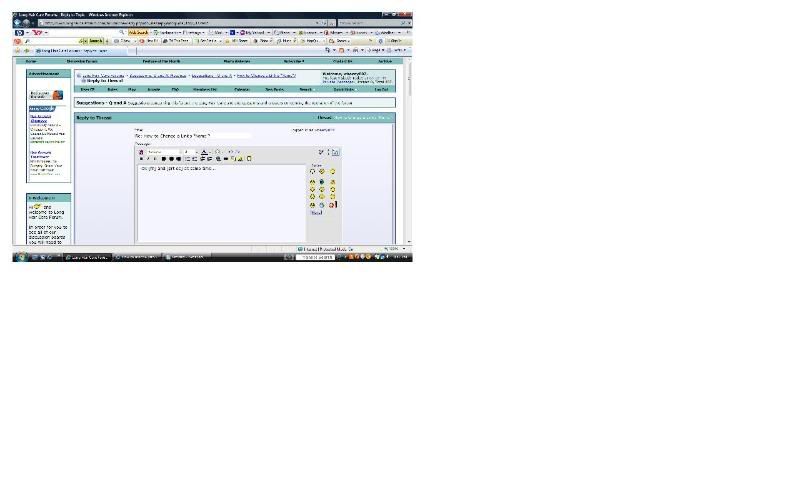
 Thanks a million!!!!
Thanks a million!!!! lachen:
lachen: