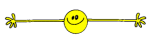perplexed
perplexed perplexed
perplexed perplexed
perplexedI want my siggy to read this and I'll probably add to it:
Challenges: Growth AidsII; APL by Dec '09; Downright Delish DC '09; PSC100 - kinky twists; Holistic Bodycare 2009 - Health & Fitness to the max!
http://members.fotki.com/jacsquests/about/
http://www.jaxhair.blogspot.com/
I keep getting this whenever I try:
- Your signature contains too many lines and must be shortened. You may only have up to 5 line(s). Long text may have been implicitly wrapped, causing it to be counted as multiple lines.





 . This siggy has frustrated me all afternoon! It's done now, so I'm happy Jacquie again. Thanks again!
. This siggy has frustrated me all afternoon! It's done now, so I'm happy Jacquie again. Thanks again!